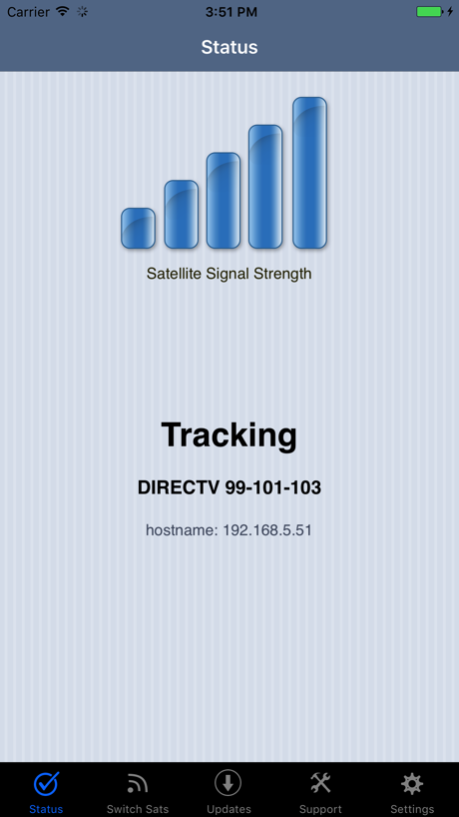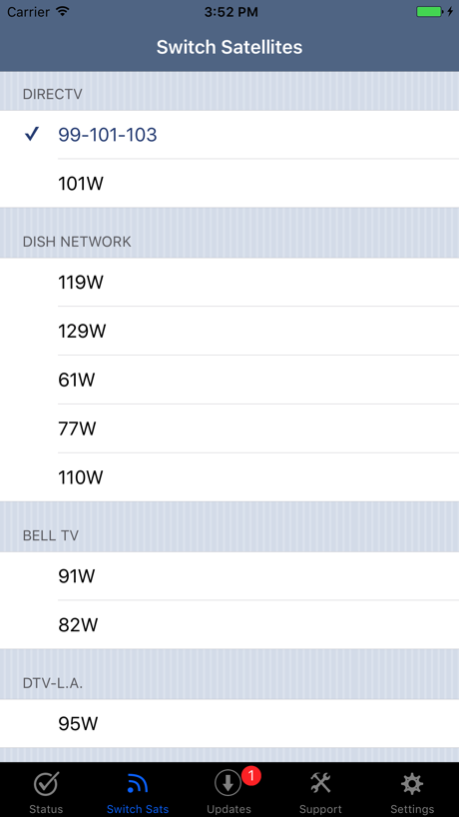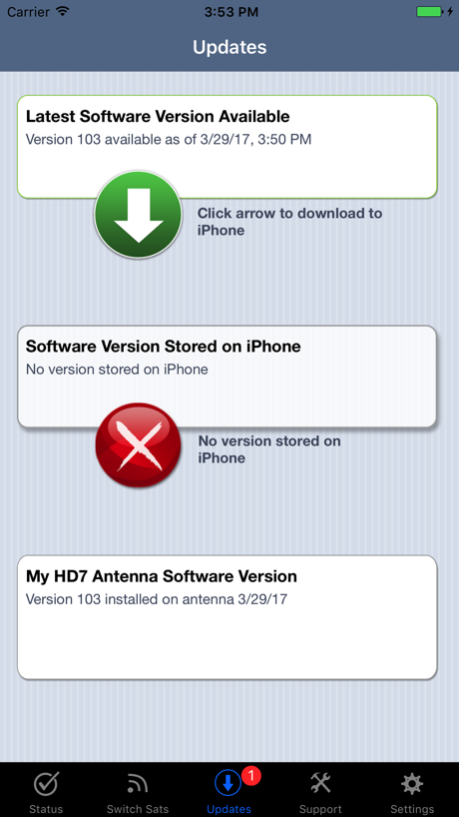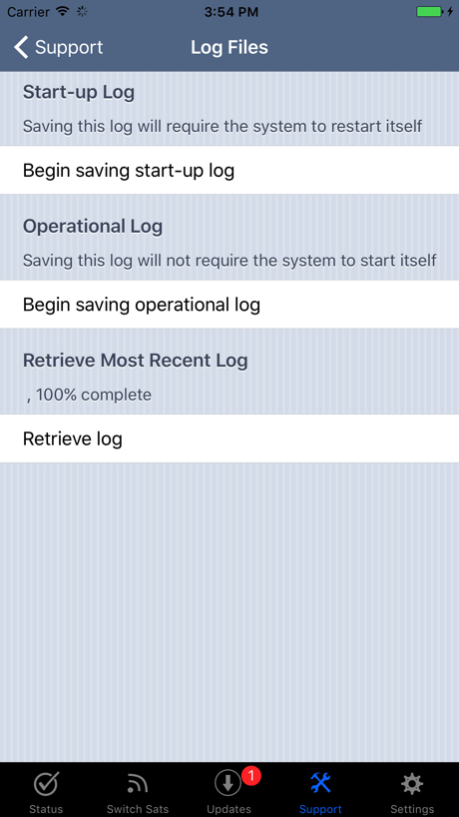KVH TracVision HD7 1.2.5
Continue to app
Free Version
Publisher Description
The KVH TracVision® app for your iPhone and iPod touch give you easy access to your KVH TracVision HD7 satellite TV antenna, the most advanced satellite TV system available for your boat and the only compact maritime antenna capable of tracking three DIRECTV satellites at the same time.
After downloading the TracVision app, you enjoy complete control of your TracVision HD7 via the WiFi-equipped, IP-enabled antenna control unit. Using the app’s easy interface, you can view the satellite signal strength, switch the antenna tracking to alternate satellites and TV services like DISH Network, DIRECTV Latin America, and Bell TV, and even download and install antenna software updates. If you ever have a question about your TracVision HD7’s operation, the TracVision app also includes a wide selection of Frequently Asked Questions as well as the ability to create a diagnostic log report and send it directly to KVH Technical Support for troubleshooting and assistance. Enjoying satellite TV on your boat has never been so easy!
Mar 30, 2017
Version 1.2.5
This app has been updated by Apple to display the Apple Watch app icon.
- Updated app for new Apple devices and iOS version
- Improved memory usage and app performance
About KVH TracVision HD7
KVH TracVision HD7 is a free app for iOS published in the System Maintenance list of apps, part of System Utilities.
The company that develops KVH TracVision HD7 is KVH Industries, Inc.. The latest version released by its developer is 1.2.5.
To install KVH TracVision HD7 on your iOS device, just click the green Continue To App button above to start the installation process. The app is listed on our website since 2017-03-30 and was downloaded 21 times. We have already checked if the download link is safe, however for your own protection we recommend that you scan the downloaded app with your antivirus. Your antivirus may detect the KVH TracVision HD7 as malware if the download link is broken.
How to install KVH TracVision HD7 on your iOS device:
- Click on the Continue To App button on our website. This will redirect you to the App Store.
- Once the KVH TracVision HD7 is shown in the iTunes listing of your iOS device, you can start its download and installation. Tap on the GET button to the right of the app to start downloading it.
- If you are not logged-in the iOS appstore app, you'll be prompted for your your Apple ID and/or password.
- After KVH TracVision HD7 is downloaded, you'll see an INSTALL button to the right. Tap on it to start the actual installation of the iOS app.
- Once installation is finished you can tap on the OPEN button to start it. Its icon will also be added to your device home screen.